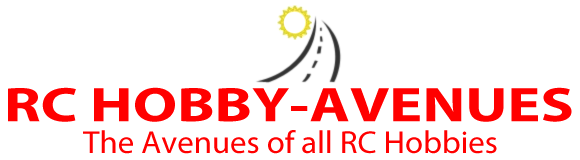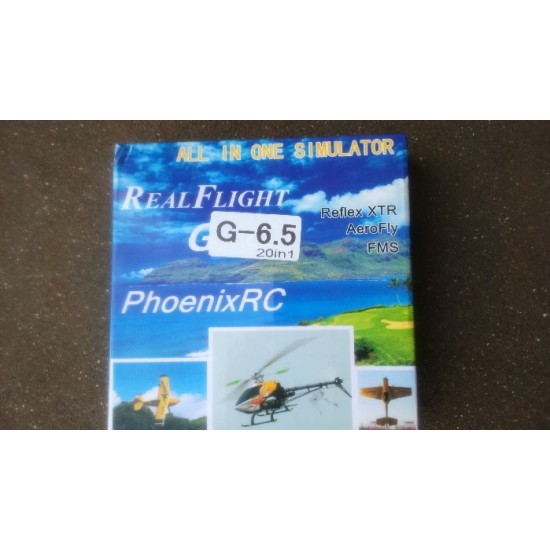



Phoenix 20 in 1 USB Simulator Cable G-6.5
Real flight experience
Features:
1. G6.5 one key installation, equipped with Realflight G5.5/G6.5 (the only serial number). Support on-line upgrading.
2. Phoenix 4.0 supports on-line upgrading.
3. Radio support: support the main radio control on the market (JR, FUTABA, ESKY etc.)
4. Language: Chinese and English
5. Installing Environment: XP, Windows7 (32 bits, 4bits), Windows8, Vista
6. Simulator Software Interfaces Supported:
XTR/FMS/RF G2
RF G3/G3.5/G4/G4.5/G5/G5.5/G6
(G6.5 supported if G6.5 Serial Number is available)
AeroFly Professional Deluxe
PXRC 1.0 2.0 3.0 and 4.0
Virtual RC Racing Version 2
All Other Standard Joystick Simulator
(G5/G6 Can Networking Registered play games)
The serial number can be used on more than ONE computer, but CANNOT be used to register online from different computers simultaneously.G5/G6 Software with the only Serial Number and Password to register online.
Kindly Remark for Installation:
1. Make sure that your remoter can support PPM mode
2. Firstly try to find the "autorun" icon in CD, this is quick installation guide.
3. Before run any program, pls install the "DirectX9.0" in CD.
4. Run the "simulator console" as administrator in CD, and change to different program more easily and conveniently, or change the switch of USB simulator-four slid switch for your choose.
In the box
1x USB simulator (with switch, switchable)
1x Square adapter cable
1x Round adapter cable
1x Mini din adapter cable
1x Audio cable 1.5m (3.5mm jack to jack plug)
1 x Simulator software DVD (D9 -8.5G)
- Stock: In Stock
- Model: Phoenix 20in1 G-6.5
- Weight: 0.15